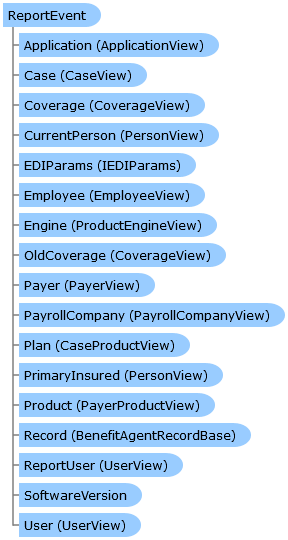
| Name | Description | |
|---|---|---|
 | CSVOutput | CSVFile Helper |
 | Detail | Detail configuration |
 | ExcelOutput | Excel helper. |
 | Export | Export configuration |
 | FirstCaseRecord | First case record |
 | FirstEmployeeRecord | First employee record |
 | FirstGroupRecord | First group record |
 | FirstKeyRecord | First data sub-section record in employee section. Like coverage |
 | FirstRecord | First record in dataset |
 | HtmlOutput | HtmlFile Helper |
 | LastCaseRecord | Last case record. |
 | LastEmployeeRecord | Last employee record. |
 | LastGroupRecord | Last group record. |
 | LastKeyRecord | Last data sub-section record |
 | LastRecord | Last record in dataset |
 | MDBOutput | MDBFile Helper |
 | Parameters | List of report parameters (Inherited from Selerix.BenSelect.Server.Report.ReportParametersEvent) |
 | PDFPrintFilter | Only print the pages from the PDF template which match this filter. |
 | SkipLine | Insert empty line in output file |
 | StartOver | Repeat employee section processing |
 | Table | Table configuration |
 | TextOutput | TextFile Helper |
 | XmlOutput | XmlFile Helper |
| Name | Description | |
|---|---|---|
 | Answers | Collection of answers indexed by question name. |
 | Application | Gets the application. |
 | Case | Portfolio dataset created for (Inherited from Selerix.BenSelect.Server.Report.ReportParametersEvent) |
 | ColumnNumber | Collection of answers indexed by question name. |
 | Config | Gets or sets the config. |
 | Context | The context of report. Can be used to pass some data to child reports. |
 | Coverage | Gets the coverage. |
 | CurrentPerson | Gets the current person. |
 | Custom | Collection of custom field values indexed by name. |
 | EDIParams | Gets the edi parameters. |
 | Employee | Gets the employee. |
 | EmployeeRecords | List of records that associated with Event.Employee |
 | Engine | Gets the engine. |
 | FieldName | Name of the column. |
 | FormFileName | Gets or sets the name of the form file. |
 | FormSequenceNum | Gets or sets the form sequence num. |
 | Globals | List of Global variables |
 | GroupKey | Gets or sets the group key. |
 | OldAnswers | Collection of answers indexed by question name from last year application. |
 | OldCoverage | Gets the old coverage. |
 | OldRiders | List of old riders |
 | Payer | Gets the payer. |
 | PayrollCompany | Gets the payroll company. |
 | Plan | Gets the plan. |
 | PlanConfig | Gets the plan configuration. |
 | PrimaryInsured | Gets the primary insured. |
 | Product | Gets the product. |
 | Record | Gets the record in report data set. |
 | ReportParent | Gets the report parent. |
 | ReportUser | User, who scheduled report. |
 | Riders | Collection of riders indexed by rider name. |
 | Script | Script (Inherited from Selerix.Foundation.Interfaces.Services.Event) |
 | SkipRecord | Skip record in output |
 | SoftwareVersion | Application software version (Inherited from Selerix.Foundation.Interfaces.Services.Event) |
 | Total | Gets or sets the total. |
 | Totals | Gets the totals. |
 | User | Gets the user. |
 | Value | Value of report cell (Inherited from Selerix.BenSelect.Server.Report.ReportParametersEvent) |
 | ValueList | Gets the value list. (Inherited from Selerix.BenSelect.Server.Report.ReportParametersEvent) |
| Name | Description | |
|---|---|---|
 | ConvertToAddress | This is the Event.ConvertToAddress Method |
 | Debug | Overloaded. Prints the specified message into debug window. (Inherited from Selerix.Foundation.Interfaces.Services.Event) |
 | Format | Replaces the format item in a specified string with the string representation of a corresponding object in a specified array. (Inherited from Selerix.Foundation.Interfaces.Services.Event) |
 | FormatEIN | Formats EIN as ##-####### |
 | FormatPhone | Formats the phone. |
 | FormatSSN | Formats the SSN. |
 | GetEligiblePlansByDate | Gets the eligible plans by date. |
 | GetEligibleProductsByDate | Gets the eligible products by date. |
 | GetEngine | Gets the engine for specific rate group. |
 | GetEngineByDate | Gets the engine. |
 | GetNameParts | Gets the name parts. |
 | GetPlanConfig | Gets the plan configuration. |
 | GetPlanConfigByDate | Gets the plan configuration by date. |
 | GetProductDeductionCodes | Gets the list of a product deduction codes for specified payrollCompany, location and product |
 | GetProductGroupNumbers | Gets the list of a product group numbers for specified payer, location, product, planYear |
 | LeftStr | |
 | LoadDataSetFromFile | Loads DataSet from file. (Inherited from Selerix.BenSelect.Server.Report.ReportParametersEvent) |
 | LoadHashtableFromFile | Loads hashtable from file. (Inherited from Selerix.BenSelect.Server.Report.ReportParametersEvent) |
 | StripNonAlphaNum | Strips the non alpha number. |
 | StripNonAlphaNumWhitespace | Strips the non alpha number whitespace. |
 | StripNonNumeric | Strips the non numeric. |
 | ThrowError | Overloaded. Throws a JScript exception with a customizable error message. (Inherited from Selerix.Foundation.Interfaces.Services.Event) |
 | WriteLine | Generates a line containing the provided values. |
| JScript |  Copy Code Copy Code |
|---|---|
// Example 1: convert GenderMale field to 'M' or 'F' (male/female) if(Event.Value) Event.Value = 'M'; else Event.Value = 'F'; // Example 2: skip records for dependents Event.SkipRecord = Event.Record[DependentRelationshipID] != 0; | |
When generating a report, the system first executes a database query or some other process that provides a record set for the report. Then for each successive row in the record set, the system selects the desired columns, executing any JScript code associated with each column. Records are processed from top-to-bottom, with each column in the record being processed left-to-right. At the start of processing a given column in the current row, the system defines an Event object. The current value of the column is represented by Event.Value. Assigning a different value to Event.Value will change the value emitted for the current column. You may skip the current row (thereby suppressing the output of any columns in the row) by setting the value of Event.SkipRecord to true. You may repeat the processing of the current group of records comprising the current key records by setting Event.StartOver to true. The boolean properties Event.FirstKeyRecord, Event.LastKeyRecord, Event.FirstRecord, Event.LastRecord, Event.FirstEmployeeRecord, and Event.LastEmployeeRecord may be used determine the current position within the record set. Values that must be saved from one record to the next may be saved in the Event.Globals collection. The values stored in other fields may be examined or changed through the Event.Record collection.
System.Object
Selerix.Foundation.Interfaces.Services.Event
Selerix.BenSelect.Server.Report.ReportParametersEvent
ETI.Report.ReportEvent
ETI.Report.BenefitAgentExtractEventBase
Selerix.ETIExtension.Report.ANSI834Event
Selerix.ETIExtension.Report.CustomBenefitReportEvent
Selerix.ETIExtension.Report.FormTransmittalEvent
Selerix.ETIExtension.Report.TotalCompensationReportEvent
Target Platforms: Windows 98, Windows NT 4.0, Windows Millennium Edition, Windows 2000, Windows XP Home Edition, Windows XP Professional, Windows Server 2003 family, Windows Vista, Windows Server 2008 family





